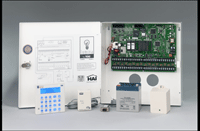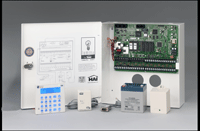H.A.I. UPB lighting Controls
offer reliable and affordable solutions. Create a safer and energy efficient home by replacing your existing switches one at a time, or room by room. Light up your home in an emergency or manage your lighting consumption to save money. H.A.I. Lighting controls are a great and smart investment !

U.P.B. technology (Universal Power line Bus) has become one of the most talked about lighting control system on the market to date. It is 100 – 1000 times more reliable and much faster than any type of X10 / PLC systems to date. It is perfect for retrofit applications and new installations. For new homes, it is a perfect way to have your lighting control system grow with your needs and finances over time. As proven as the home automation industry has become, many people are still concerned about these high tech systems causing a once simple manual switch controlled light to turn into a complicated and costly mistake. H.A.I.’s new UPB technology removes all of those fears and problems. It is a lighting system that will work, will simplify and enhance your lifestyle, while staying very affordable to install.
They have added a new line of controllers to supply the control for just lighting, temperature & house audio systems.
The Lumina Home Control System supports eight rooms (56 lights). It includes an Ethernet port, controller in an enclosure with lock and keys, LCD Lumina Keypad, UPB™ PIM and cable, UPB™ phase coupler, serial cable, transformer, and battery, manuals, and accessories.
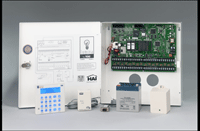
The Lumina Pro supports up to 31 rooms (217 lights). It includes an Ethernet port, controller in an enclosure with lock and keys, LCD Lumina Keypad, UPB™ PIM and cable, UPB™ phase coupler, serial cable, transformer, and battery, manuals, and accessories.
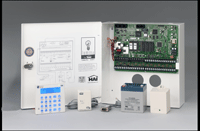
The Lumina Pro may be interfaced with the Russound and NuVo audio distribution systems. HAI's OmniTouch Touchscreen or OmniTouch Touchscreen with Video may be used to graphically change the selection being played from these audio distribution systems.
When you add an HAI home control system to your home you add the ability to change your light settings by the time of day, a set schedule, by the triggering of events (including motion), via a telephone call, Touchscreen, or by a computer connected to the Internet.
NEVER COME HOME TO A DARK HOUSE AGAIN
Set warm and comfortable moods for dining, movies or entertaining; create a soft light pathway to the bathroom or kitchen at night; turn all indoor and/or outdoor lights on or off from a central location; coordinate landscaping lights for drama and beauty; or schedule indoor and outdoor lighting for a lived-in look when away.
A home control system sends commands directly to any of the switches, to any Scene Switch that controls a bank of switches or to any House Status Switch that shows the lighting status of up to 8 rooms. Note that House Status Switches and Scene Switches are not required when you connect your HAI Switches to a home control system.
When used with an HAI home control system HLC products automatically configure themselves, and outside software is not required. HAI offers HAI UPB™ UPStart Configuration software for professionals who desire to make advanced changes to our default setup
Examples
HLC with a Home Control System - Step into a dark hall and have the lights automatically turn on because a motion sensor was tripped. If the time is after midnight and before 6:00 AM, the lights may be set to come on at a 30% dimmed level.
- Schedule indoor and outdoor lighting for a lived-in look when away.
- When you open the front door after dark and the front light is not on, the front light is automatically turned on.
- Have the front door and driveway lights turn on automatically at dusk.
- Have all lights turned on in the house in the event of a security alarm or fire.
- Call your home using your cell phone to have it run a program to turn on specified lights when you are five minutes from home.
- Dial into your home from the office and turn off any lights that were accidentally left on when you went to work.
|
The following diagram demonstrates how HLC may be setup with a home control system:

In our example diagram the House Status Switch is in the Master Bedroom. The Lumina Pro home controller monitors the status of the smart switches to determine if any light in the room is on. If so, the LED for that room is illuminated on the House Status Switch and pressing that button will automatically turn off all of the lights that are on. Similarly, if all of the lights are off, the LED is not illuminated, and pressing the button will illuminate the room. A House Status Switch allows the homeowner to turn all of a room's indoor and/or outdoor lights on or off from a central location. Homeowners will typically locate one in the master bedroom and one by the primary exit from the house.
Up to 7 switches may be assigned to a Scene Switch, which can turn them fully on, turn them all off, or set them to different dimming levels for 4 different scenes.
When used with a home control system the House Status Switches and Scene Switches are fully customizable and may be used in ways other than HAI's standard setup. For example, a button on a House Status Switch in a home theatre room may be set to run a program within the home control system that shuts the room's outside curtains, opens the curtains in front of the theatre screen, adjusts the temperature to a cozy setting, and dims the room's lights to an optimal setting to watch a movie.
Limitations
|
The following are the limits for Lumina family home control systems as they relate to HLC:
Lumina System |
MAX Rooms
|
MAX Loads
|
MAX House Status Switches |
Lumina |
8 |
64 |
8 |
Lumina Pro |
31 |
256 |
31 |
|
The following are the limits for Omni family home control systems as they relate to HLC:
Omni System
|
MAX Lighting Scenes |
Max Lighting Addresses |
Max Lighting Rooms |
Max House Status Switches |
Omni LT |
16 |
16 |
2 |
2 |
Omni IIe |
64 |
64 |
8 |
8 |
OmniPro II |
128 |
256 |
31 |
31 |
|
HLC WITHOUT HOME CONTROL SYSTEM |
HLC Products may work as standalone without a home control system. You may use the HLC switches as just replacement switches; however, to get the most basic lighting control system you must add a Scene Switch, which can control up to 7 different switches.
Buttons on a Scene Switch may be custom engraved so that you may "name" the scene that each button controls. |
Examples
Kitchen/Breakfast Room
Scene Switch
- ON BUTTON
All lights on for setting the table or cleaning up. Full brightness allows you to see what you are doing.
- A BUTTON
Morning scene for cooking and eating breakfast before school/work. The lights are dimmed to provide gentle light to wake up and get moving.
- B BUTTON
Evening scene for dinner. The lights are set in a subdued setting perfect for casual dining.
- C BUTTON
Homework scene. Turns off most of the lights in the kitchen, but fully illuminates the area over the breakfast room table.
- D BUTTON
Birthday & Party scene. The lights are set to provide just enough light to enjoy the candles.
- OFF BUTTON
All lights are turned off.
|
Great Room
Scene Switch
- ON BUTTON
Full brightness for finding those keys or remote.
- A BUTTON
A reading scene for glare-free reading.
- B BUTTON
Movie scene to adjust lights for best contrast on the wide-screen.
- C BUTTON
Party scene to adjust your lights for the proper party atmosphere.
- D BUTTON
Nightcap scene for evenings when a nightcap may be enjoyed by the fireplace.
- OFF BUTTON
All lights are turned off.
|
|
Diagram
The following diagram demonstrates how HLC may be setup in a basic lighting control system by using a Scene Switch:

In our example the Kitchen Switches and Great Room Switches are being controlled by Scene Switches. The switches assigned to a Scene Switch may be turned fully on, turned all off, or be set to 4 different scenes that involve different dimming levels. |
|
 |